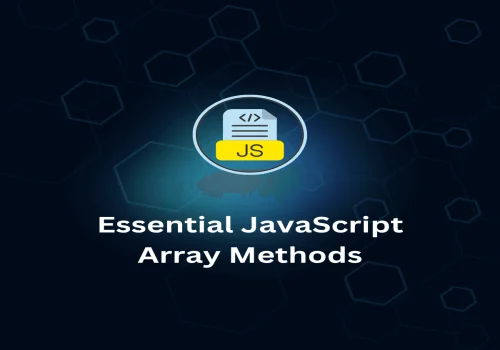Hey! If you've ever wanted to sneak some extra info into your HTML elements without turning your code into a mess, data attributes might be your new best friend. I remember the first time I stumbled across them – I was trying to track user roles without spinning up a full database table. It was a lifesaver. Let me walk you through how they work and how you can use JavaScript to grab and update them easily.
What Are Data Attributes?
Data attributes are a simple way to store little pieces of information directly in your HTML elements. They always start with data- and then you choose whatever name makes sense. These attributes won’t change how things look but can quietly carry useful data for JavaScript to pick up later.
Example:
<button id="info-btn" data-user-id="12345" data-role="admin">Click Me</button>
In this case, the button carries two data attributes: data-user-id and data-role. These don’t show up on the page, but they’re ready to be grabbed by JavaScript whenever needed.
Why Bother with Data Attributes?
- No HTML Clutter – You can keep things neat without tossing in extra divs or classes.
- Quick Access to Data – JavaScript can easily fetch and modify these attributes.
- Simplicity – There’s no need for extra scripts or objects.
How to Grab Data Attributes in JavaScript
1. Using dataset – The Easy Way
JavaScript has a super convenient way to get data attributes through the dataset property. When you add a data- attribute, it automatically becomes part of the dataset object.
Example:
<button id="info-btn" data-user-id="12345" data-role="admin">Click Me</button>
<script>
const button = document.getElementById('info-btn');
const userId = button.dataset.userId; // "12345"
const role = button.dataset.role; // "admin"
console.log(`User ID: ${userId}`);
console.log(`Role: ${role}`);
</script>
What’s Happening:
data-user-idgets translated todataset.userId.data-rolebecomesdataset.role.
Quick Heads-up: If your attribute has dashes (like data-user-role), JavaScript will automatically camelCase it to userRole.
2. Going Old School with getAttribute
Sometimes you might prefer to fetch the raw value straight from HTML. That’s where getAttribute shines.
Example:
const userId = button.getAttribute('data-user-id'); // "12345"
const role = button.getAttribute('data-role'); // "admin"
This method grabs the attribute exactly as it appears in the HTML.
Changing Data Attributes
Updating these attributes is super simple. You can either tweak the dataset directly or use setAttribute.
Example:
// Update the role to 'editor'
button.dataset.role = 'editor';
// Change user ID
button.setAttribute('data-user-id', '67890');
A Real-Life Example: Updating User Status
Here's a simple trick I use to toggle user statuses with a button click:
<div class="user-card" data-user-id="101" data-status="active">
<p>User Name: John Doe</p>
<button onclick="updateStatus(this)">Deactivate</button>
</div>
<script>
function updateStatus(button) {
const userCard = button.closest('.user-card');
userCard.dataset.status = 'inactive';
alert(`User ID ${userCard.dataset.userId} is now inactive.`);
}
</script>
With just a click, the user status flips. Simple, right?
A Few Things to Keep in Mind
- Stick to Small Data – Data attributes are great for small chunks of data, not huge objects.
- Make Names Clear – Use descriptive names like
data-product-id, notdata-x. - No Sensitive Data – Anyone can see these attributes by viewing the page source, so keep sensitive info elsewhere.
Frequently Asked Questions (FAQ)
1. What are data attributes used for?
Data attributes are super handy when you need to tuck a little extra information inside your HTML elements. I often use them to pass small bits of data between JavaScript and the DOM. For example, if I need to store a user ID or state on a button, data attributes keep things simple without messing with the overall structure. It’s like adding sticky notes to your HTML – only JavaScript can read them.
2. How do I get data attributes in JavaScript?
You’ve got two main ways – dataset and getAttribute. I usually reach for dataset first because it feels more intuitive. For instance, if you’ve got data-user-id on an element, you can grab it with element.dataset.userId. But if I need to get the exact value as it appears in the HTML, I’ll use getAttribute('data-user-id'). Both work, but dataset feels cleaner for most cases.
3. Can I update data attributes dynamically?
Yep, all the time! One of the cool things about data attributes is how easy they are to update. You can change them by assigning a new value directly to element.dataset, like element.dataset.status = 'inactive';. Or if you prefer, you can go old school and use setAttribute('data-status', 'inactive');. Either way, it’s a quick and lightweight way to keep your elements updated.
4. Is it safe to store sensitive data in data attributes?
Not really. I’d avoid putting anything sensitive like passwords or API keys in data attributes because they’re visible to anyone poking around your HTML. I stick to using them for non-sensitive stuff – things like IDs, roles, or basic state info. If it’s something you wouldn’t mind someone seeing, data attributes are fine. Otherwise, keep sensitive data somewhere safer.
5. What's the difference between dataset and getAttribute?
Good question! dataset automatically converts any hyphenated data attributes into camelCase, so data-user-role becomes dataset.userRole. On the other hand, getAttribute returns the exact string as it appears in the HTML. I like using dataset for most tasks since it feels more like working with regular JavaScript objects, but getAttribute comes in handy when you need precision.
Final Thoughts
Data attributes might seem small, but they can be super useful when you need to add some extra smarts to your HTML. They help keep things organized and let JavaScript grab exactly what it needs, right when it needs it. Give them a shot next time you're adding dynamic elements to your site!